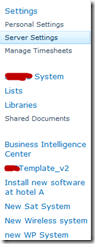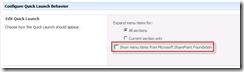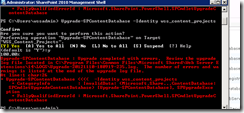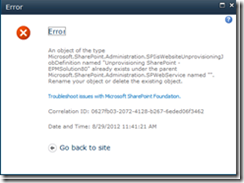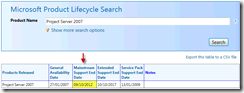Applies: SharePoint 2010, Project Server 2010
So you have migrated Project Server and Content DB from one environment to another. You attached the content DB (containing the PWA Site Collection) and then attach the four restored PS databases to the PWA instance. You might think that this would be sufficient and that all the restored databases would be successfully upgraded ok by the DB attach operations.
You might then subsequently run the SharePoint configuration wizard, to resolve any issues. Looking at the ‘Upgrade Status Check’ in Central Admin shows all is ok.

Not the case for one of the sites!! When the user started to use the system, strange things started to happen. Project Workspaces where not being created when publishing a project. Same issue occurred if you manually created a site using one of your site templates.
On close examination it turn out that the Project Server (PS) databases upgraded just fine but the content DBs did not. This was evident from ‘Database Review Status’ page within Central Admin.

To resolve this issue we needed to upgrade the affected content databases using the Power Shell command (Run as Administrator).
Upgrade-SPContentDatabase -Identity YourDatabaseName


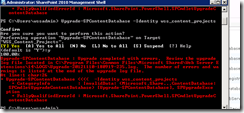
Depending on your data/content/customisation, you may encounter some errors which you will need to review and resolve. The issues may relate to missing features that need to be enabled etc.
Finally, the ‘Database Review Status’ page within CA will indicate that all the databases are ok and do not require any update.

Hope this helps.