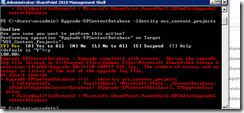The recommended process for creating a Master Project/Program is as follows;
· Determine the various components that will make up the Master Project/program.
· Using Project Professional create an overall project schedule. This can be created from a 'blank' custom Enterprise Template with say one task, or it can be based on common activities that other sub-projects will depend on. Some users create a list of summary milestones (say by phase), which are later linked to key milestones in various sub-projects representing overall project phases.
Note: Assign Enterprise Resources to Master Project Tasks as appropriate.
· Set the project start date and appropriate attributes e.g. Project_Type = Program and Team Plan = PMO.
· Save the Master Project/Program with appropriate title (see guidance note in earlier section).
· Publish Master Project/Program to the Enterprise and close.
· Create other sub-project Project schedules using appropriate Enterprise Project Templates and adjust as necessary. Set Project start dates and project attributes.
It is recommended that tasks and milestones are setup with the option to start AS SOON AS POSSIBLE. This will make rescheduling and sub-project updates easier. Use of date constraints should be limited.
· Save sub-projects to the Enterprise using the appropriate naming convention and close.
· Open Master Project schedule and insert the sub-projects (with Read/Write option) as desired in the correct order and outline level.
| ! | Critical Note: A common sub-project should not be inserted in more than one separately published Master Projects/Programs within EPM2007. Refer to note below regarding nesting. |
| ! | Note: Although nested/hierarchical Published Master Project/Program is supported within EPM2007, it is suggested that you try and limit to one hierarchy. When nested Master Projects are used, the user will receive a warning message regarding the existence of the common sub-project in another published Master Project. This is only a warning message and can be ignored. |
· Set up cross-project dependencies within the Master Project/Program as necessary
· SAVE ALL sub-projects and Master Project/Program and close.
· Open individual sub-projects and assign Enterprise Resources as necessary (checking resource availability etc.) and set Baseline.
· Save changes to sub-projects.
· Publish sub-project to the server selecting the option to create workspace under the workspace for the Master Project/Program and close.
· Open Master Project/Program, Publish (choose to Save all changes if there are changes) and close.

(click picture to enlarge)
The published Master Project/Program and sub-project data will now appear PWA > Project Centre/ Project Details and Data Analysis and custom reports.
In the next post we will review recommended process maintaining Master Projects/Programs.