While running the SP2013 Preparation tool I came across this issue..“The tool was unable to install Application Server Role”
Web Server role was already enabled on the server by the infrastructure team. What transpired was that the .NetFramework 3.5 was not installed by default and could not be installed by when enabling this through the ‘Add Roles and Feature Wizard’.
To resolve this issue, install .NetFramework 3.5 from the wizard but this time I chose to install from the installation media.
Now, complete the prerequisites using SharePoint Preparation Tool.
Voilà!!
Hope this helps.

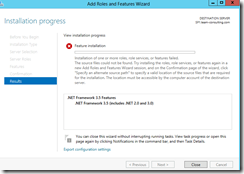



No comments:
Post a Comment
Please include your email address with comments.